Is iPadOS The Death Knell Of Desktops As We Know It?
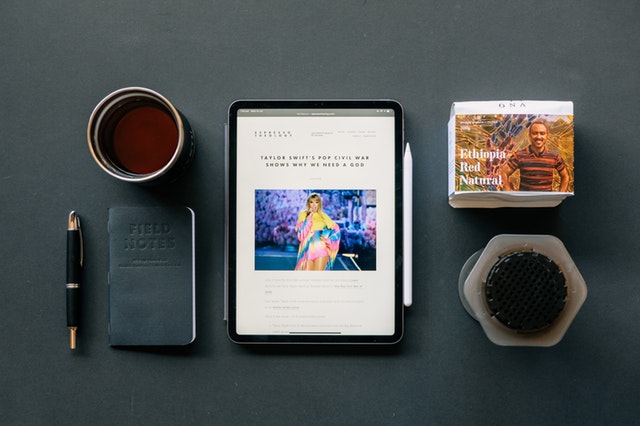
The development of the iPad was evolutionary rather than revolutionary. iPhones and iPods with touchscreen displays had been around for several years before the original iPad launched in 2010, and the idea of it being essentially a large smartphone was made clear by it running iPhone OS 3.2. (1)
The launch of the product certainly made much more of it than this, and with good reason – it was a fantastic product then, and modern iterations are still fantastic. Up until the Apple WWDC in 2019, you could still be forgiven for thinking of the iPad as an overgrown iPhone, but everything changes with iPadOS.
What is iPadOS?
Fundamentally, it’s still iOS, the Apple operating system for mobile devices. With the latest updates, it has become something different, and something that only the size of the device will allow. Because of the much larger screen, multiple apps can be on screen at once, the home screen can have widgets pinned to it, and multitouch allows deeper interactions. (2)
Similar to the desktop MacOS, a launcher bar and App Exposé facilitate launching and managing running apps, giving a more desktop-like feel to begin with.
It’s still an iPad though – so how can it compete with a desktop?
The Changing Paradigms Of Computing
Many will use a tablet computer to complement their desktop machine, perhaps for note taking, looking up information, or even just checking email. iPadOS allows a further usage model, extending the screen of your existing computer onto the device and even allowing interactions with an Apple Pencil.
The reason they have always been seen as supplementary is the perceived processing power and limited storage on board – who wants a 16, 64, or even 128GB iPad when your desktop or laptop comes with terabytes of hard drive space?
Due to the ever-increasing omnipresence of the internet, faster connection speeds, and online storage providers including iCloud, Dropbox, Google Drive, and others, built-in storage is becoming less of a necessity. Modern laptops may only include 16 or 32GB hard drives – everything you use is stored in the cloud.
It is this fact that plays into the use of an iPad as a desktop replacement. The processing power is already there, the screen is large and clear, storage is equal to a desktop, and you can even use a physical keyboard with an iPad.
And then you can pick it up and take it with you.
Why Not Choose A Laptop?
An iPad is lighter, easy to transport, may well have cellular connectivity, have built-in cameras that exceed anything on a laptop, is unlikely to get a virus or malware, and has a massive range of software for every conceivable use including your favorite games.
Perfect for businesses that value mobility and BYOD strategies, iPads bridge the gap between the highest-powered desktop machines and smartphones.
iPadOS provides many of the features you’ve come to expect from a desktop experience, but in an entirely well-thought-out, well-designed, and cohesive package.
If you’re not sure whether an iPad is a better choice for you, consider consulting a Mobility Lifecycle Management (MLM) company. You might be surprised to find out how simple it is to move to a truly mobile business model.
References